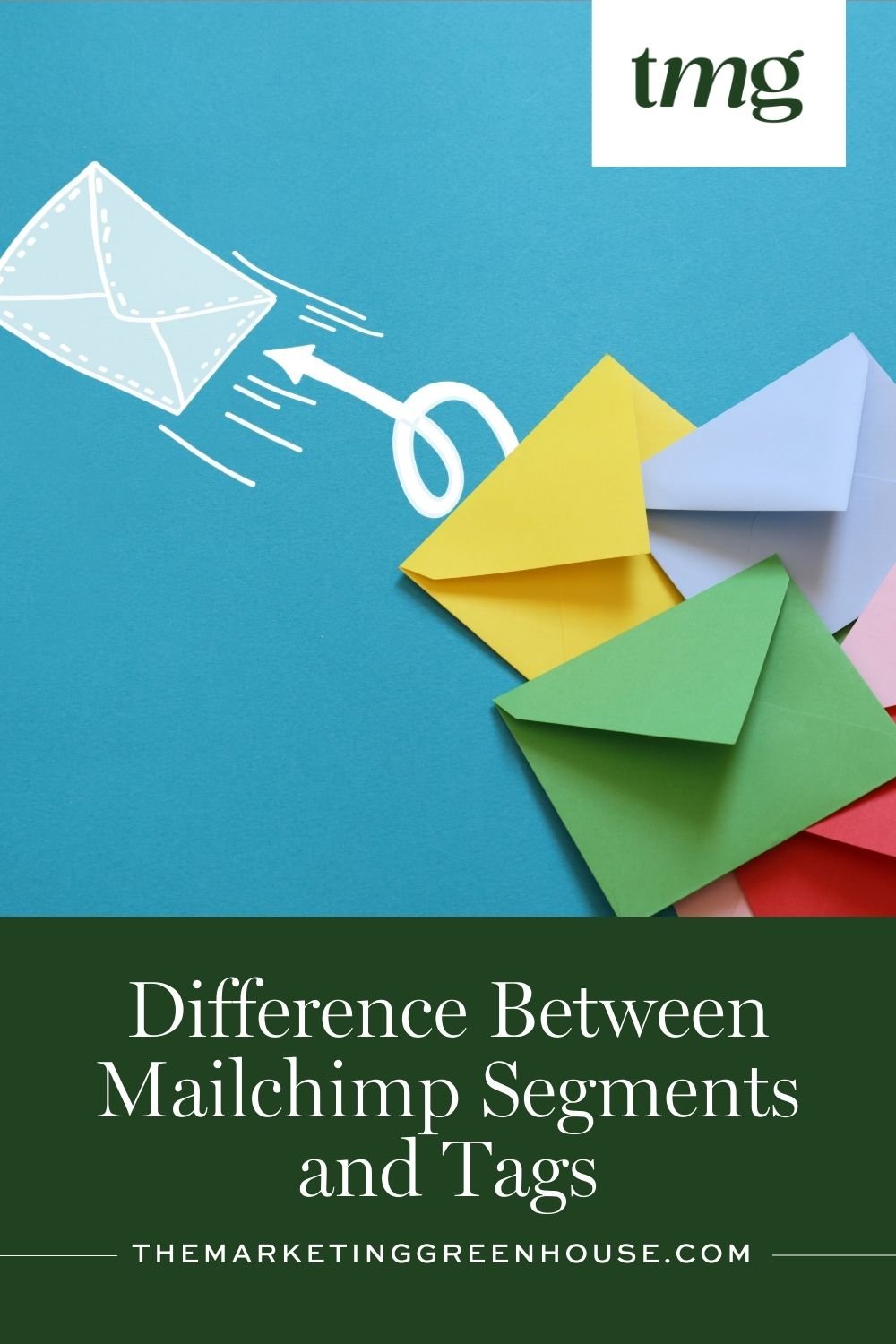Understanding the Difference Between Mailchimp Segments and Tags
When it comes to email marketing, Mailchimp is one of the leading platforms used by businesses of all sizes. It offers powerful tools and features to help businesses reach their target audiences and run successful email campaigns. Two of the most commonly used features in Mailchimp are segments and tags. While they may seem similar, there are significant differences between the two, and it’s important to understand them in order to effectively use them in your email marketing strategy.
In this blog post, we’ll dive into the differences between Mailchimp segments and tags, and discuss the best ways to use each of them. By the end of this post, you’ll have a clear understanding of when to use segments and when to use tags in your Mailchimp account.
What are Mailchimp Segments and Tags?
Before we get into the differences between segments and tags, let’s define what each of them is.
Mailchimp Segments: Segments in Mailchimp are groups of contacts that have something in common, such as demographic information, interests, or purchase behavior. They are created based on specific criteria that you choose, and contacts can belong to multiple segments at the same time. Segments are dynamic, which means that as your contact list changes, the contacts in each segment will automatically update.
Mailchimp Tags: Tags, on the other hand, are labels that you can assign to individual contacts. They are used to organize and group contacts based on specific interests or behaviors. Unlike segments, tags are not dynamic and will not automatically update as your contact list changes. They must be manually applied to contacts and can be removed at any time.
Now that we know what segments and tags are, let’s dive into the differences between them.
The Differences Between Mailchimp Segments and Tags
1. Creation Process
The first significant difference between segments and tags is the way they are created. Segments are created based on specific criteria that you choose, such as demographic information or purchase behavior. This means that segments are pre-built and can be easily applied to your email list. On the other hand, tags are created by you, and you can assign them to individual contacts as needed. This gives you more control over how you label and organize your contacts.
2. Dynamic vs. Manual
As mentioned earlier, segments are dynamic and will automatically update as your contact list changes. This is because they are based on specific criteria, and any new contacts that meet the criteria will be automatically added to the segment. On the other hand, tags are manual, and you must manually assign them to contacts as needed. This means that tags will not update automatically, and you must remember to apply them to new contacts.
3. Group vs. Individual
Another key difference between segments and tags is the level at which they group contacts. Segments group contacts at the audience level, meaning that all contacts in your email list will be affected by the segment. Tags, on the other hand, group contacts at the individual level, allowing you to apply different tags to different contacts within the same audience.
4. Purpose
The purpose of segments and tags also differs. Segments are used to divide your email list into smaller groups based on specific criteria. This allows you to send targeted and personalized messages to different groups of contacts. On the other hand, tags are used to label and organize contacts based on specific interests or behaviors. They can also be used to track and analyze the actions of individual contacts.
5. Automation
As mentioned earlier, segments are dynamic and will automatically update as your contact list changes. This means that they can be used in automation workflows, such as welcome emails or purchase follow-ups. Tags, on the other hand, are not dynamic and cannot be used in automation workflows. They can only be manually applied to contacts.
When to Use Segments vs. Tags
Now that we understand the differences between segments and tags, the question is when to use each of them. The answer depends on your specific email marketing strategy and goals.
When to Use Segments:
- If you want to send targeted and personalized messages to different groups of contacts
- If you want to use automation workflows based on specific criteria
- If you have a large email list and want to divide it into smaller, more manageable groups
- If you want to track and analyze the actions and behaviors of different groups of contacts
When to Use Tags:
- If you want to label and organize contacts based on specific interests or behaviors
- If you want to track and analyze the actions of individual contacts
- If you have a smaller email list and don’t need to divide it into segments
- If you want more control over how you label and organize your contacts
Using Segments and Tags Together
While segments and tags have their own unique purposes, they can also be used together to enhance your email marketing strategy. For example, you can use segments to divide your email list into smaller groups based on specific criteria, and then use tags to label and organize contacts within those segments. This allows for a more targeted and personalized approach to email marketing.
Another way to use segments and tags together is to use segments as a way to filter your contacts, and then use tags to further refine and group those contacts. This can be helpful if you have a large email list and want to send targeted messages to specific subgroups within a segment.
Tips for Using Segments and Tags Effectively
1. Keep Your Contact Structure in Mind
When creating segments and tags, it’s important to consider your contact structure. This includes any custom fields and group names you have set up in your Mailchimp account. By keeping this in mind, you can create segments and tags that align with your existing contact structure, making it easier to manage and organize your contacts.
2. Use Specific Criteria
When creating segments, it’s important to use specific criteria to ensure that the right contacts are grouped together. This can include things like geographic location, job title, or specific interests. The more specific the criteria, the more targeted and effective your email campaigns will be.
3. Be Consistent
When using tags, it’s important to be consistent with the labels you use. This will help you easily identify and group contacts with similar interests or behaviors. You can also use customizable labels to create a more organized and consistent system for your tags.
4. Regularly Review and Update
As your email list grows and changes, it’s important to regularly review and update your segments and tags. This will ensure that they accurately reflect your audience data and allow you to send targeted and effective email campaigns.
Conclusion
In conclusion, Mailchimp segments and tags are powerful tools that can help you organize and target your email marketing campaigns. While they may seem similar, there are significant differences between the two, and it’s important to understand when to use each of them. By using segments and tags effectively, you can reach the right people with the right message and see better results from your email marketing efforts. So go ahead and start creating segments and tags in your Mailchimp account, and watch your email campaigns become more targeted and successful!