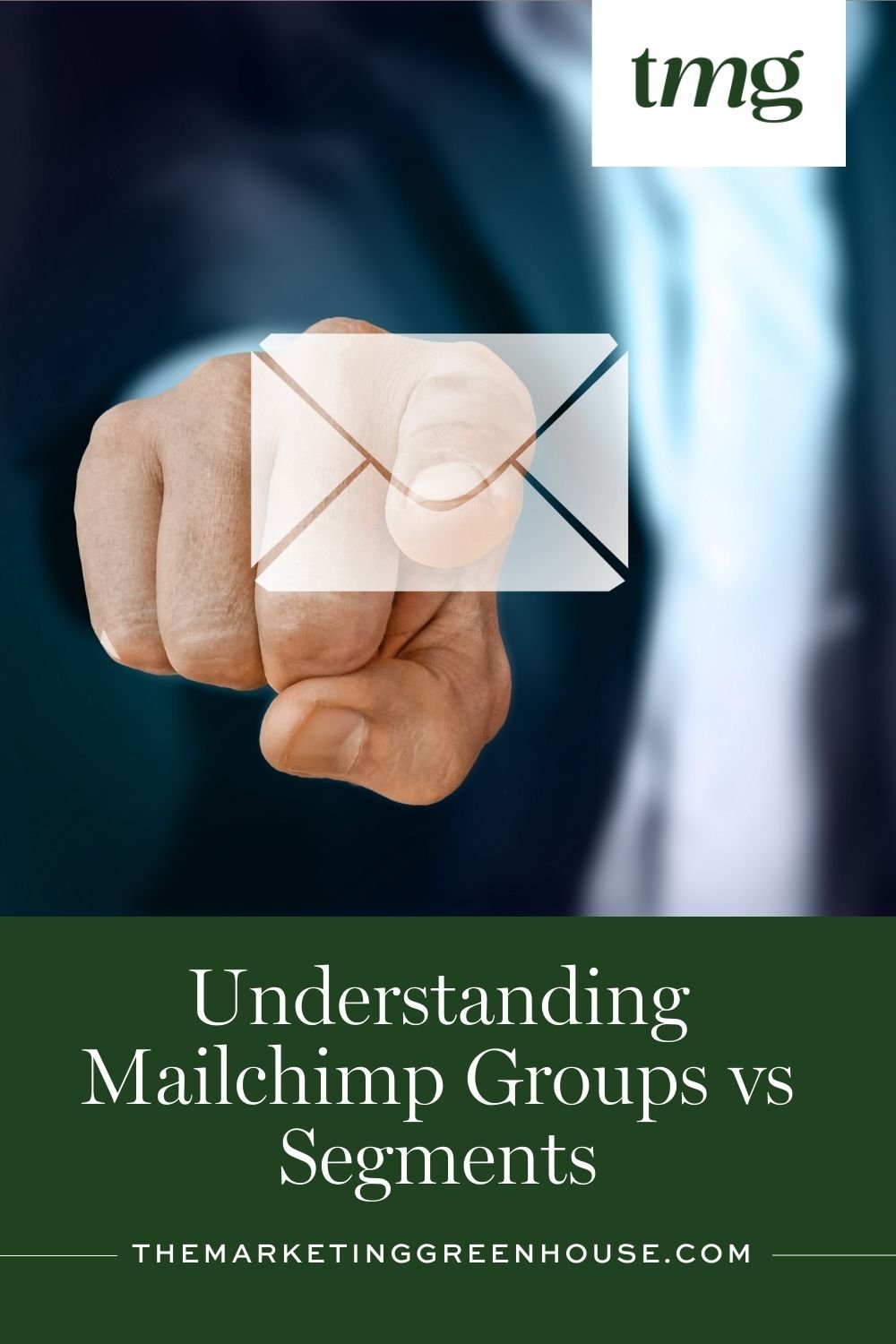Understanding Mailchimp Groups vs Segments: The Power of Targeted Email Campaigns
Email marketing has become an essential tool for businesses to reach their target audiences and drive conversions. With the rise of email campaigns, it has become crucial to have a powerful tool for organizing your email list and targeting specific groups of contacts. This is where Mailchimp groups and segments come in. These two features allow you to segment your email list into specific categories and target them with relevant content.
In this blog post, we will delve into the differences between Mailchimp groups and segments, how to use them effectively, and why they are important for your email marketing strategy. So let's get started!
What are Mailchimp groups and segments?
Before we dive into the details, let's define what Mailchimp groups and segments are. Groups are a way to categorize your contacts based on specific criteria, such as interests, preferences, or behaviors. On the other hand, segments are a more advanced feature that allows you to create subsets of your email list based on specific conditions or rules.
Think of groups as broad categories and segments as more targeted subsets within those categories. Both are essential for targeted email campaigns, but they serve different purposes. Let's explore them in more detail.
Mailchimp Groups: Organizing Your Email List into Group Categories
When you create a new Mailchimp account, you automatically have a default group called "All Subscribers." This group contains all the contacts in your email list. But as your email list grows, you may want to segment your subscribers into more specific groups. This is where Mailchimp groups come in.
Group Names and Group Categories
When creating a new group, you can choose a group name and a group category. The group name is how you will identify the group in your account, while the group category is a way to organize your groups. Mailchimp offers pre-built group categories, such as demographics, interests, and purchase activity. You can also create your own group categories that fit your business needs.
For example, if you have an online store, you can create a group category called "Customer Groups" and have groups for new customers, loyal customers, and high-spending customers. This will help you target your email campaigns to the right people based on their purchase activity.
Group Data and Contact Tables
Once you have created your groups, you can add contacts to them manually or through the sign-up form on your website. You can also import contacts from an existing email list. Each group has its own contact table, where you can view and manage the contacts in that group. This is helpful when you want to filter contacts based on specific criteria and send targeted email campaigns.
Pre-Built Segments and Merge Tags
One of the great features of Mailchimp groups is the ability to create pre-built segments. These are segments that are already set up for you based on the group data. For example, if you have a "Location" group category, Mailchimp will automatically create a segment for each geographic location within that category. You can also add merge tags to your groups, which allows you to include personalized information in your emails, such as the subscriber's first name.
Mailchimp Segments: Targeting Your Audience with Advanced Segmentation Options
While groups are a great way to organize your contacts, segments offer more advanced segmentation options. Segments allow you to target specific groups of contacts based on specific conditions or rules. This is where the true power of Mailchimp lies.
Creating a New Segment
To create a new segment, go to your audience dashboard and click on the "Create a Segment" button. You will be prompted to select the criteria for your segment. You can choose from a wide range of segmentation options, including demographic information, subscriber activity, and contact data.
For example, you can create a segment of contacts who have opened your last email, or a segment of contacts who have made a purchase in the last month. You can also combine different conditions to create more complex segments, such as contacts who have opened your last email and clicked on a specific link.
Regular Segments vs Advanced Segments
Mailchimp offers two types of segments – regular and advanced. Regular segments are based on a single condition, while advanced segments can have multiple conditions. For example, a regular segment can be created to target contacts with the last name "Smith," while an advanced segment can be created to target contacts with the last name "Smith" and who have made a purchase in the last month.
How Advanced Segments Work
Advanced segments work by filtering contacts based on the conditions you have set. For example, if you have set the condition "Last Name is Smith" and "Purchase Activity is greater than $100," Mailchimp will only include contacts who meet both criteria in the segment. This allows you to target your emails to a specific segment of contacts that meet your specific criteria.
Using Groups and Segments Together for Maximum Impact
Now that we have explored the differences between Mailchimp groups and segments, you may be wondering which one is better for your email marketing strategy. The truth is, both are essential for targeted email campaigns, and you should use them together for maximum impact.
While groups are great for organizing your contacts and creating pre-built segments, segments offer more advanced targeting options. By combining the two, you can create powerful and highly targeted email campaigns that resonate with your subscribers.
Best Practices for Using Groups and Segments in Mailchimp
Now that you understand the differences between Mailchimp groups and segments and how to use them, let's explore some best practices for using them effectively.
1. Start with Basic Segments: When creating segments, it's best to start with basic segments and then move on to more complex ones. This will help you understand how segments work and how you can use them to target your audience effectively.
2. Use Tags to Personalize Your Emails: One of the key benefits of using Mailchimp is the ability to personalize your emails. Take advantage of this by using tags in your emails to include personalized information for each subscriber.
3. Keep Your Audience Data Up-to-Date: It's important to regularly review and update your audience data to ensure your segments are accurate and up-to-date. This will help you target your audience at the right time with the right message.
4. Use Segments to Target Inactive Subscribers: If you have subscribers who haven't engaged with your emails in a while, you can create a segment to target them specifically. This can help reengage them and improve your email marketing engagement.
5. Test Your Segments: Before sending out your email campaign, click on the "Review Segment" button to see how many contacts will receive the email. This will help you make sure you are targeting the right segment of contacts.
6. Save Your Segments: Once you have created a segment, you can save it for future use. This is helpful when you want to target the same segment of contacts again without having to set up the conditions from scratch.
7. Use Segments to Filter Contacts: Segments can also be used to filter contacts in your audience. This is helpful when you want to view contacts who meet specific criteria or exclude certain contacts from a segment.
Conclusion
In conclusion, Mailchimp groups and segments are both powerful tools for organizing your email list and targeting specific groups of contacts. While groups are great for broad categorization, segments offer more advanced segmentation options for targeted email campaigns. By using them together, you can create highly effective email campaigns that resonate with your subscribers and drive conversions.
Whether you are just starting with email marketing or looking to improve your current strategy, understanding how to use groups and segments in Mailchimp is essential for success. Take advantage of Mailchimp's many features and make sure to follow best practices to reach your target audiences at the right time with the right message. With Mailchimp, you have a full-service marketing platform at your fingertips, so make the most of it and watch your email campaign's open rate soar!